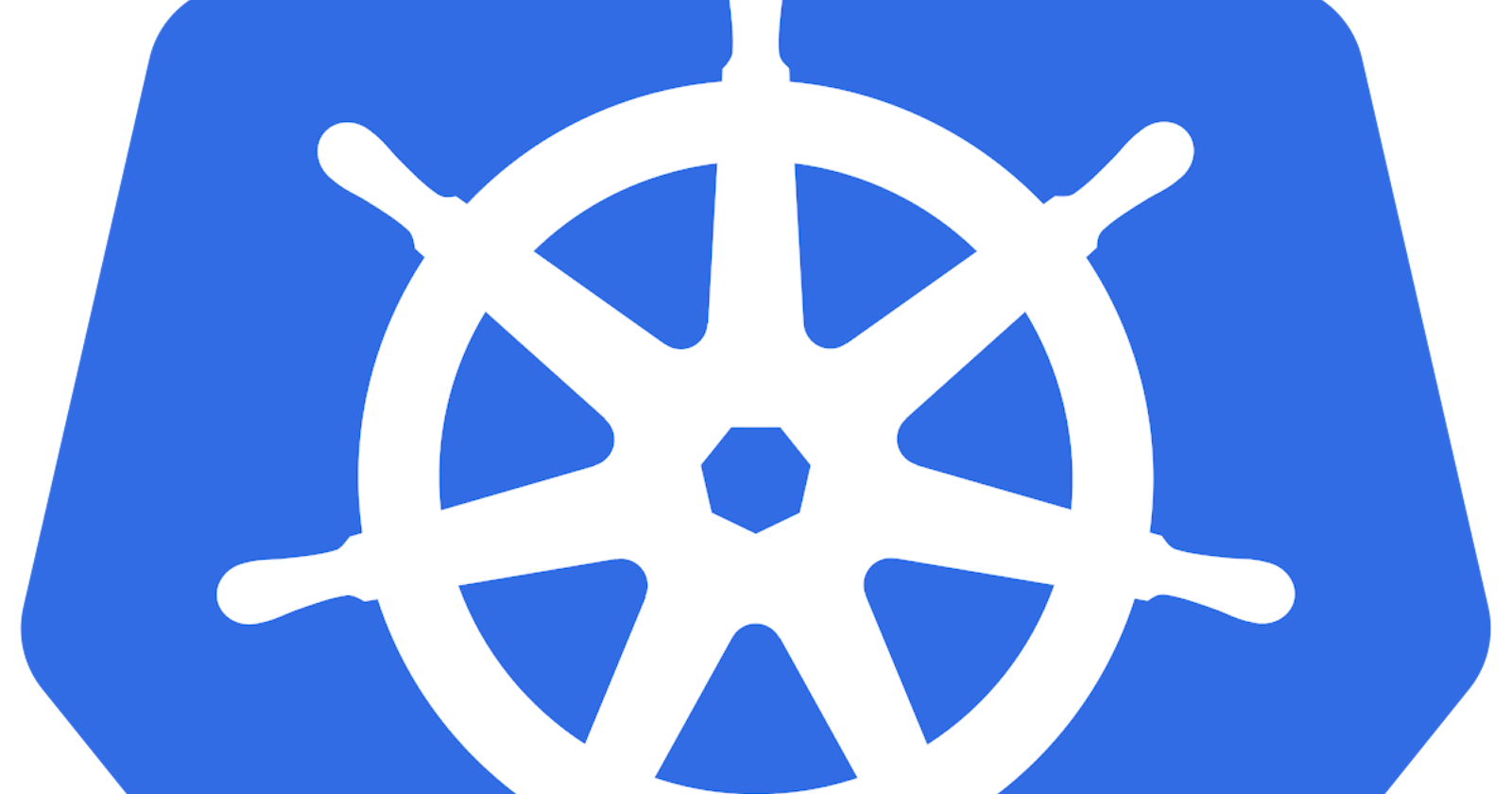Kubernetes is an open-source container orchestration platform designed to automate deployment, scaling, and management of containerized applications. One of its key features is the ability to manage persistent storage for applications and services. This is accomplished through the use of Persistent Volumes (PVs) and LivenessProbes. In this blog article, we will discuss these two components and how they work together to ensure reliable storage for Kubernetes applications.
What Is a Persistent Volume?
A Persistent Volume (PV) is a storage resource that is allocated by Kubernetes and used to provide persistent storage for applications and services. It is typically backed by a physical storage resource such as a network attached storage device or an external cloud provider. PVs are provisioned independently of the applications and services that use them and can be mounted to any pod in the cluster. This allows for applications to maintain their data even if the pod is restarted or moved to a different node.
PVs are managed through the Kubernetes API and can be configured with various parameters such as size, read/write access modes, and access control lists. The PVs can also be configured for dynamic provisioning, which will automatically provision a PV when an application requires one. This allows for applications to scale up or down without manual intervention.
What Is a LivenessProbe?
A LivenessProbe is a Kubernetes feature designed to detect and monitor the health of a pod. It can be configured to periodically send a request to an endpoint within the pod to ensure that it is responding as expected. If the probe does not receive a response from the endpoint, it will consider the pod to be unhealthy and will attempt to restart the pod or take other corrective action.
LivenessProbes can be configured to run on a regular interval or to detect changes in the pod’s environment. For example, a probe can be configured to detect when a pod’s memory usage has exceeded a certain threshold or when a container within the pod is no longer running. The probes can also be configured to detect changes in the Persistent Volume that the pod is using.
How Do Persistent Volume and LivenessProbe Work Together?
When used together, Persistent Volume and LivenessProbe provide reliable storage for Kubernetes applications. The LivenessProbe can be configured to detect changes in the Persistent Volume and will take corrective action if necessary. For example, if the probe detects that the PV is not responding correctly, it will restart the pod or take other corrective action. This ensures that the application is always running and that its data is always available.
In addition, Persistent Volume and LivenessProbe can be used together to provide redundancy for applications. If the PV is unavailable, the LivenessProbe will detect the problem and will attempt to restart the application on a different node. This provides a level of redundancy that is not available with regular storage solutions.
Conclusion
Persistent Volume and LivenessProbe are two components of Kubernetes that provide reliable storage for applications and services. They work together to ensure that applications are always running and that their data is always available. In addition, Persistent Volume and LivenessProbe can be used together to provide redundancy for applications and services.
If you’re interested in learning more about Persistent Volume and LivenessProbe, the Kubernetes documentation is a great place to start. Additionally, there are many articles and tutorials available online that provide step-by-step instructions for setting up and using these components.
Commands and Examples
Create a Persistent Volume:
apiVersion: v1
kind: PersistentVolume
metadata:
name: myebsvol
spec:
capacity:
storage: 1Gi
accessModes:
- ReadWriteOnce
persistentVolumeReclaimPolicy: Recycle
awsElasticBlockStore:
volumeID: vol-001b660984f372778 # Put your Volume Id Here
fsType: ext4
Create a LivenessProbe:
apiVersion: v1
kind: Pod
metadata:
labels:
test: liveness
name: mylivenessprobe
spec:
containers:
- name: liveness
image: ubuntu
args:
- /bin/sh
- -c
- touch /tmp/healthy; sleep 1000
livenessProbe:
exec:
command:
- cat
- /tmp/healthy
initialDelaySeconds: 5
periodSeconds: 5
timeoutSeconds: 30
requests:
storage: 1Gi
Create a Persistent Volume Claim:
apiVersion: v1
kind: PersistentVolumeClaim
metadata:
name: myebsvolclaim
spec:
accessModes:
- ReadWriteOnce
resources:
requests:
storage: 1Gi
Create a persistant volume deployement:
apiVersion: apps/v1
kind: Deployment
metadata:
name: pvdeploy
spec:
replicas: 1
selector: # tells the controller which pods to watch/belong to
matchLabels:
app: mypv
template:
metadata:
labels:
app: mypv
spec:
containers:
- name: shell
image: centos
command: ["bin/bash", "-c", "sleep 10000"]
volumeMounts:
- name: mypd
mountPath: "/tmp/persistent"
volumes:
- name: mypd
persistentVolumeClaim:
claimName: myebsvolclaim
List Persistent Volumes
kubectl get pv
List Persistent Volume Claims
kubectl get pvc
List Pod LivenessProbes
kubectl get pods --show-liveness